ユーザ操作に応じて全画面表示/通常表示を切り替える方法
前の記事に引き続き、Androidアプリで全画面表示する方法を書きます。今回は、ユーザの操作に従って、全画面表示と通常表示を切り替えてみました。
画面イメージ
作成した画面のキャプチャを以下に貼付けました。画面では、ラジオボタンを用意して、ユーザが自由に、全画面表示(タイトルバーなし)や通常表示(タイトルバーあり)を切り替えられるようにしています。
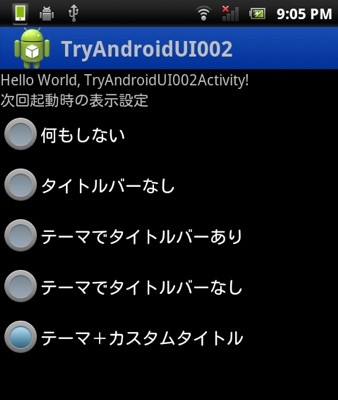
「何もしない」を選ぶと、次回の画面表示時に、タイトルバーなし&ステータスバーありの表示を行います。「タイトルバーなし」を選ぶと、タイトルバーなし&ステータスバーなしを表示します。
「テーマでタイトルバーあり」を選ぶと、Androidのテーマ機能を利用してタイトルバーを表示します。「テーマでタイトルバーなし」ではテーマ機能でタイトルバーを非表示にします。「テーマ+カスタムタイトル」ではテーマ機能とJava側処理でアイコン付きのタイトルバーを表示します。
AndroidManifest.xml
AndroidManifest.xmlのactivityタグの定義を抜粋しました。ポイントは、android:theme属性で、タイトルバーなし(@android:style/Theme.NoTitleBar)を設定している事です。これがないと、アクティビティ表示時に一瞬タイトルバーが見えてしまいました。
<activity android:name=".TryAndroidUI002Activity" android:label="@string/app_name" android:theme="@android:style/Theme.NoTitleBar" > <intent-filter> <action android:name="android.intent.action.MAIN" /> <category android:name="android.intent.category.LAUNCHER" /> </intent-filter> </activity>
アクティビティクラス
ユーザのラジオボタン指定に従って、タイトルバーやステータスバーの表示/非表示を切り替えたり、カスタムタイトルバーの設定をしたりしています。各処理は、各々決まったタイミングで処理しなければならないので、煩雑な実装になっています。ユーザのラジオボタン操作は、プリファレンスに登録し、次回画面表示時に読み込んでいます。スリープ処理は、「一瞬タイトルバーが表示される」現象が起きない事を確認するための処理です。もし間違った実装であれば、スリープ時の間、タイトルバーが見えてしまうはずです。
public class TryAndroidUI002Activity extends Activity implements OnCheckedChangeListener { private static final String KEY_VIEW_TYPE = "view_type"; private RadioGroup radioGroup; @Override public void onCreate(Bundle savedInstanceState) { // 設定を取得する SharedPreferences sp = getPreferences(MODE_PRIVATE); int viewType = sp.getInt(KEY_VIEW_TYPE, 0); // テーマを設定する // 親クラスのonCreate()呼び出し前に設定すること switch (viewType) { case R.id.themeTitleRadioButton: // テーマを使ってタイトルバーあり setTheme(R.style.CustomTheme_Theme001); break; case R.id.themeNoTitleRadioButton: // テーマを使ってタイトルバーなし setTheme(R.style.CustomTheme_Theme001_NoTitle); break; case R.id.customTitleRadioButton: // タイトルバーありテーマ&カスタムタイトルバー setTheme(R.style.CustomTheme_Theme001); break; } // テーマ設定後に親クラスのonCreate()を呼ぶ // テーマ設定前に呼ぶと一部テーマが設定されなかったりする sleep(1000); super.onCreate(savedInstanceState); // タイトルバーの形式を指示する // setContentView()呼び出し前に実施すること switch (viewType) { case R.id.noTitleRadioButton: // タイトルバーなし getWindow().addFlags(WindowManager.LayoutParams.FLAG_FULLSCREEN); requestWindowFeature(Window.FEATURE_NO_TITLE); break; case R.id.customTitleRadioButton: // カスタムタイトルバー requestWindowFeature(Window.FEATURE_CUSTOM_TITLE); break; } // レイアウト設定 setContentView(R.layout.main); // カスタムタイトルバーのレイアウトを設定する switch (viewType) { case R.id.customTitleRadioButton: getWindow().setFeatureInt(Window.FEATURE_CUSTOM_TITLE, R.layout.custom_title); break; } // ラジオボタン設定 radioGroup = (RadioGroup) findViewById(R.id.radioGroup); radioGroup.check(viewType); radioGroup.setOnCheckedChangeListener(this); // コンテンツ設定 TextView textView = (TextView) findViewById(R.id.textView1); textView.setText(getResources().getString(R.string.hello)); } @Override public void onCheckedChanged(RadioGroup group, int checkedId) { SharedPreferences sp = getPreferences(MODE_PRIVATE); SharedPreferences.Editor editor = sp.edit(); editor.putInt(KEY_VIEW_TYPE, checkedId); editor.commit(); } private void sleep(long time) { try { Thread.sleep(time); } catch (InterruptedException e) { Log.d(getClass().getName(), getClass().getSimpleName() + "#onCreate()," + e.getMessage()); } } }
レイアウトXML
画面のレイアウトでは、ユーザに操作してもらうラジオボタンを記述しています。
<?xml version="1.0" encoding="utf-8"?> <LinearLayout xmlns:android="http://schemas.android.com/apk/res/android" android:layout_width="fill_parent" android:layout_height="fill_parent" android:orientation="vertical" > <TextView android:id="@+id/textView1" android:layout_width="fill_parent" android:layout_height="wrap_content" android:text="" /> <TextView android:layout_width="fill_parent" android:layout_height="wrap_content" android:text="次回起動時の表示設定" /> <RadioGroup android:id="@+id/radioGroup" android:layout_width="fill_parent" android:layout_height="wrap_content" > <RadioButton android:id="@+id/nothingRadioButton" android:layout_width="fill_parent" android:layout_height="wrap_content" android:text="何もしない" /> <RadioButton android:id="@+id/noTitleRadioButton" android:layout_width="fill_parent" android:layout_height="wrap_content" android:text="タイトルバーなし" /> <RadioButton android:id="@+id/themeTitleRadioButton" android:layout_width="fill_parent" android:layout_height="wrap_content" android:text="テーマでタイトルバーあり" /> <RadioButton android:id="@+id/themeNoTitleRadioButton" android:layout_width="fill_parent" android:layout_height="wrap_content" android:text="テーマでタイトルバーなし" /> <RadioButton android:id="@+id/customTitleRadioButton" android:layout_width="fill_parent" android:layout_height="wrap_content" android:text="テーマ+カスタムタイトル" /> </RadioGroup> </LinearLayout>
custom_title.xml
カスタムタイトルバーの内容を定義しています。何となくアイコンを追加してみました。
<?xml version="1.0" encoding="utf-8"?> <LinearLayout xmlns:android="http://schemas.android.com/apk/res/android" android:layout_width="fill_parent" android:layout_height="fill_parent" > <ImageView android:layout_width="wrap_content" android:layout_height="wrap_content" android:layout_gravity="center_vertical|left" android:src="@drawable/ic_launcher" > </ImageView> <TextView style="?android:attr/windowTitleStyle" android:layout_width="wrap_content" android:layout_height="wrap_content" android:layout_gravity="center_vertical" android:layout_marginLeft="3dp" android:layout_weight="1" android:singleLine="true" android:text="@string/app_name" > </TextView> </LinearLayout>
以上のようにして、タイトルバーやステータスバー、カスタムタイトルバーを、ユーザ操作によって、動的に切り替えるAndroidサンプルアプリを作る事ができました。